
|
Winder
Taper Tension
|
| Description | Taper Tension
|
| Availability |
|
| savvy-SFD Graphic | 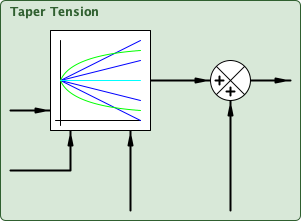 |
| Graphic with Parameters | 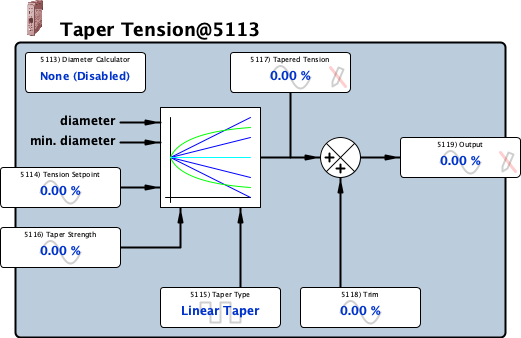 |
| Diameter Calculator |
Internal Parameter, Read-write, Function Block Association (signed 16-bit integer) |
| Tension Setpoint |
Input, Read-write, Analog (signed 16-bit integer) 0.00 % to 100.00 % |
| Taper Type |
Input, Read-write, Boolean (signed 16-bit integer) 0 = Linear Taper 1 = Hyperbolic Taper |
| Taper Strength |
Input, Read-write, Analog (signed 16-bit integer) -100.00 % to 100.00 % |
| Tapered Tension |
Internal Parameter, Read-only, Analog (signed 16-bit integer) -100.00 % to 100.00 % |
| Trim |
Input, Read-write, Analog (signed 16-bit integer) -100.00 % to 100.00 % |
| Output |
Output, Read-only, Analog (signed 16-bit integer) -100.00 % to 100.00 % |