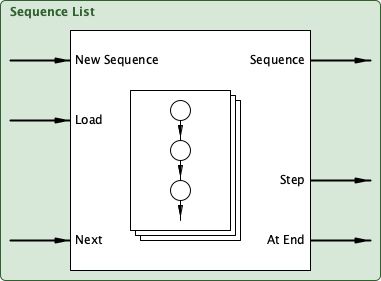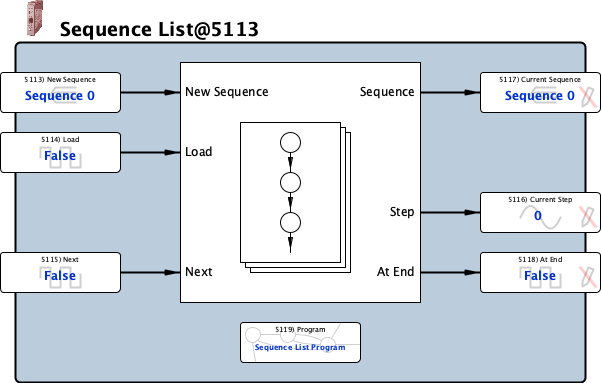This function block directly controls a pre-determined set of parameters. Those parameters are set to pre-programmed values in sequences of steps. Parameters are set once upon assertion of Load or Next.The Boolean command inputs, Load and Next automatically reset after one function block cycle to promote easy control from a State Machine function block. Incoming drive.web connections are not possible.
Many sequences can be programmed and selected by an enumerated parameter, 'New Sequence'. The parameter is automatically, sequentially enumerated for each programmed sequence with sequence number 0 first.
Each sequence may have none or many steps. Step 0 is first when a sequence is loaded and the pre-programmed value(s) for step 0 for each pre-programmed parameter are set in those parameters.
The next step in the sequence is selected via the 'Next' parameter.
Click the Program parameter to enter the sequence list editor.
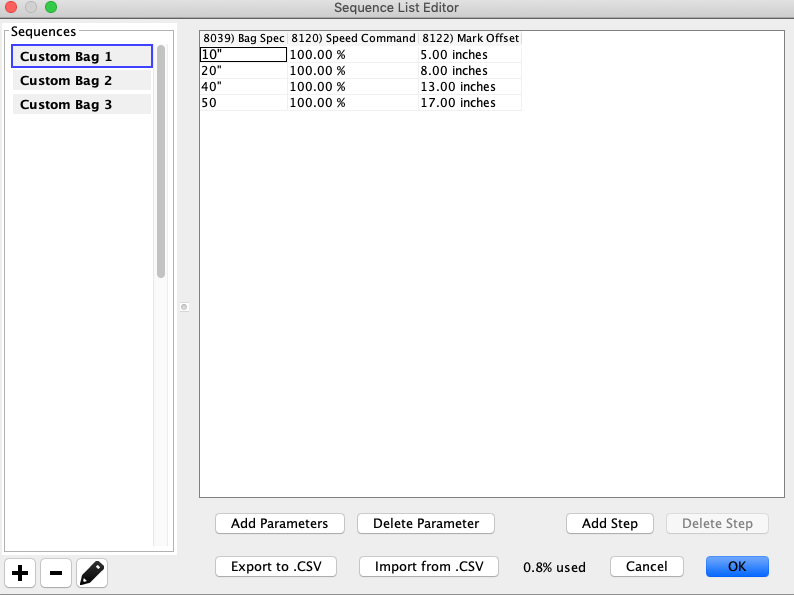
Each sequence may be imported from a standard '.csv' file. The simple sequence above is represented as follows;
8039) Bag Spec,8120) Speed Command,8122) Mark Offset,
10",100.00 %,5.00 inches,
20",100.00 %,8.00 inches,
40",100.00 %,13.00 inches,
50,100.00 %,17.00 inches,
Parameters that are read-only or that have an incoming drive.web connection cannot be included in the sequence.
When a sequence list includes a parameter, the letter Q is displayed in the background in the function block view. Such parameters may be manually set via savvy or savvyPanel but new drive.web connections into such parameters are not possible.
The function block outputs show the current sequence and step and whether the sequence is at its last programmed step.