
|
Logic
State Machine 8-8
|
| Description | State Machine A Moore finite state machine. The function block outputs are defined only by the current state, and not the inputs. State transitions are controlled only by particular inputs for any given state.
Application Example - Basic Ramp Control State Machine handles stop, start, fast-stop, jog, and their ramp times in a Linear Ramp function block. Program Design Technique It is helpful to draw a state diagram of the program design. Circles represent discrete states and list the output(s) for that state. Arrows connect states and are represented with arrows along with the discrete input(s) that cause the transition.
Application Example - Vertical Lathe
|
| Availability |
|
| savvy-SFD Graphic | 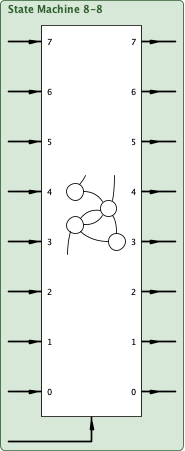 |
| Graphic with Parameters | 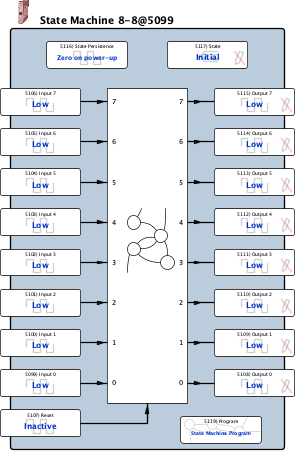 |
| Input 0 |
Input, Read-write, Boolean (signed 16-bit integer) 0 = Low 1 = High |
| Input 1 |
Input, Read-write, Boolean (signed 16-bit integer) 0 = Low 1 = High |
| Input 2 |
Input, Read-write, Boolean (signed 16-bit integer) 0 = Low 1 = High |
| Input 3 |
Input, Read-write, Boolean (signed 16-bit integer) 0 = Low 1 = High |
| Input 4 |
Input, Read-write, Boolean (signed 16-bit integer) 0 = Low 1 = High |
| Input 5 |
Input, Read-write, Boolean (signed 16-bit integer) 0 = Low 1 = High |
| Input 6 |
Input, Read-write, Boolean (signed 16-bit integer) 0 = Low 1 = High |
| Input 7 |
Input, Read-write, Boolean (signed 16-bit integer) 0 = Low 1 = High |
| Reset |
Input, Read-write, Boolean (signed 16-bit integer) 0 = Inactive 1 = Reset |
| Output 0 |
Output, Read-only, Boolean (signed 16-bit integer) 0 = Low 1 = High |
| Output 1 |
Output, Read-only, Boolean (signed 16-bit integer) 0 = Low 1 = High |
| Output 2 |
Output, Read-only, Boolean (signed 16-bit integer) 0 = Low 1 = High |
| Output 3 |
Output, Read-only, Boolean (signed 16-bit integer) 0 = Low 1 = High |
| Output 4 |
Output, Read-only, Boolean (signed 16-bit integer) 0 = Low 1 = High |
| Output 5 |
Output, Read-only, Boolean (signed 16-bit integer) 0 = Low 1 = High |
| Output 6 |
Output, Read-only, Boolean (signed 16-bit integer) 0 = Low 1 = High |
| Output 7 |
Output, Read-only, Boolean (signed 16-bit integer) 0 = Low 1 = High |
| State Persistence |
Internal Parameter, Read-write, Boolean (signed 16-bit integer) 0 = Zero on power-up 1 = Persistent |
| State |
Internal Parameter, Read-only, Enumerated (signed 16-bit integer) 0 = Initial |
| Program |
Internal Parameter, Read-write, State Machine Program (Byte Array) |