
|
savvyPanel
HSV to Color
|
| Description | The inputs Hue, Saturation, and Value are converted to the hexadecimal number, shown in Output, that is decoded into a color. Place the Outpoint parameter in the savvyPanel system for a color customizable indicator. Some standard color options:
|
||||||||||||||||||||||||||||||||
| Availability |
|
||||||||||||||||||||||||||||||||
| savvy-SFD Graphic | 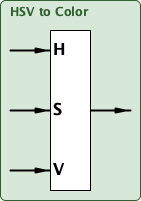 |
||||||||||||||||||||||||||||||||
| Graphic with Parameters | 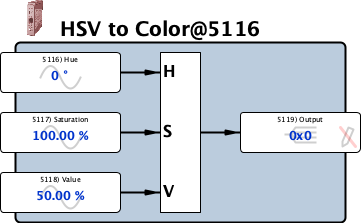 |
| Hue |
Input, Read-write, Analog (signed 16-bit integer) 0 ° to 360 ° |
| Saturation |
Input, Read-write, Analog (signed 16-bit integer) 0.00 % to 100.00 % |
| Value |
Input, Read-write, Analog (signed 16-bit integer) 0.00 % to 100.00 % |
| Output |
Output, Read-only, Color (signed 16-bit integer) 0x0 to 0xFFF |