
|
Logic
Combinational 6-4
|
| Description | Create a Truth Table of how the states of the inputs affect the states of the outputs. Click on the Program parameter to open the Combinational Logic Editor. All of the possible combinations of input states are shown on the left hand side of the Editor. Use the check boxes to mark which outputs should be set HIGH (1) under applicable input states.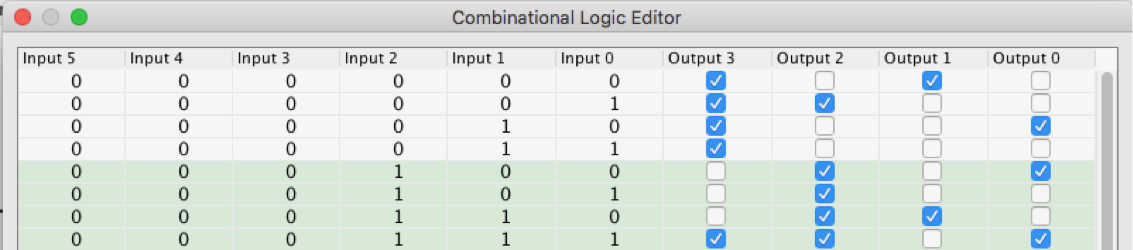 |
| Availability |
|
| savvy-SFD Graphic | 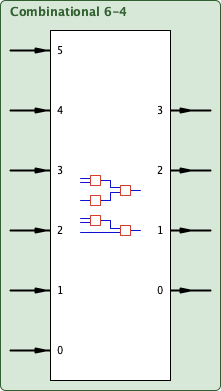 |
| Graphic with Parameters | 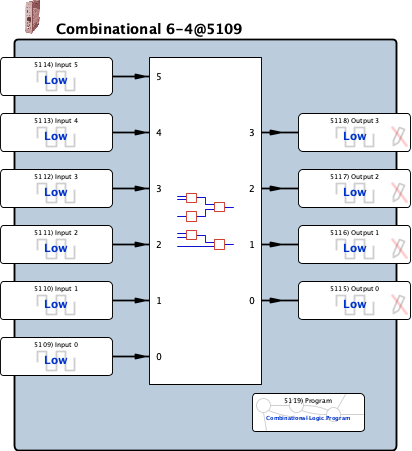 |
| Input 0 |
Input, Read-write, Boolean (signed 16-bit integer) 0 = Low 1 = High |
| Input 1 |
Input, Read-write, Boolean (signed 16-bit integer) 0 = Low 1 = High |
| Input 2 |
Input, Read-write, Boolean (signed 16-bit integer) 0 = Low 1 = High |
| Input 3 |
Input, Read-write, Boolean (signed 16-bit integer) 0 = Low 1 = High |
| Input 4 |
Input, Read-write, Boolean (signed 16-bit integer) 0 = Low 1 = High |
| Input 5 |
Input, Read-write, Boolean (signed 16-bit integer) 0 = Low 1 = High |
| Output 0 |
Output, Read-only, Boolean (signed 16-bit integer) 0 = Low 1 = High |
| Output 1 |
Output, Read-only, Boolean (signed 16-bit integer) 0 = Low 1 = High |
| Output 2 |
Output, Read-only, Boolean (signed 16-bit integer) 0 = Low 1 = High |
| Output 3 |
Output, Read-only, Boolean (signed 16-bit integer) 0 = Low 1 = High |
| Program |
Internal Parameter, Read-write, Combinational Logic Program (Byte Array) |