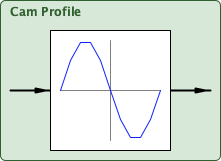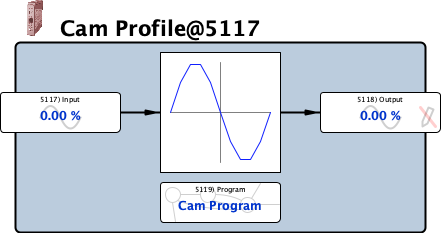| Input |
Input, Read-write, Analog (signed 16-bit integer)
-327.67 % to 327.67 %
Cam Profile - Input - Defines a point along the X-axis in the cam diagram from which to determine the Y-axis Output.
|
| Output |
Output, Read-only, Analog (signed 16-bit integer)
-327.67 % to 327.67 %
Cam Profile - Output - Equals the Y-axis value in the cam diagram depending on the X-axis Input.
|
| Program |
Internal Parameter, Read-write, Cam Program (Byte Array)
Cam Profile - Cam Editor - Right-click in the diagram to add a knot.
Once a knot is placed an Edit Knot dialog is available via right-click on that knot. The Edit Knot dialog allows a knot to be precisely defined. Alternatively knots may be defined by a .CSV file with two columns, X and Y. Right-click in the cam diagram to Import from .CSV file. Export the cam profile for reference and reproducibility. Right-click in the cam diagram and choose Export to .CSV file.
|