Offline configuration is done by creating "phantom" devices, configuring them and then exporting them. The data can later be imported into real devices.
Note that phantom devices are based on the latest device firmware, and that older devices may not have all the features and function blocks available in phantoms. Older devices can usually be upgraded to the latest firmware. (When configuring real devices, Savvy presents only the features and function blocks actually present.)
To create a phantom device, open the Device Directory and choose the type of device from the 'Create Phantom Device' submenu of the 'Directory' menu.
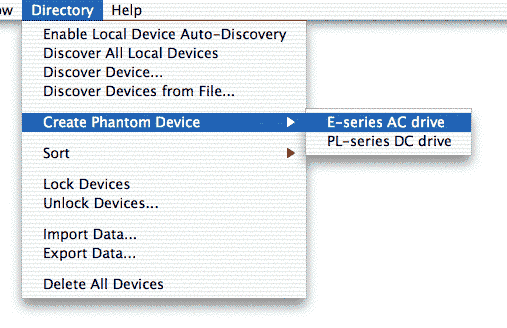
You will need to specify an IP address for the phantom device. Enter the IP address of the target real device - IP addresses are used for connections, so they must match up. Once created the phantom device will appear in the Device Directory and you can change its name, modify its parameter values, make connections to and from it, etc. just as if it was a real device.
You can create multiple phantom devices at once by specifying their IP address range e.g. 192.168.1.2-5 will create four phantom devices of the same type with IP addresses 192.168.1.2, 192.168.1.3, 192.168.1.4, and 192.168.1.5 Note that spaces are not allowed between the numbers and the hyphen.
Note that phantom devices do not simulate the operation of a real device, just its data structures. So a function block output will not respond to a changing input. And if a parameter has an outgoing connection, the destination parameter will not change to follow the source value.

You can create as many phantom devices as needed and you can mix phantom devices with real devices.
