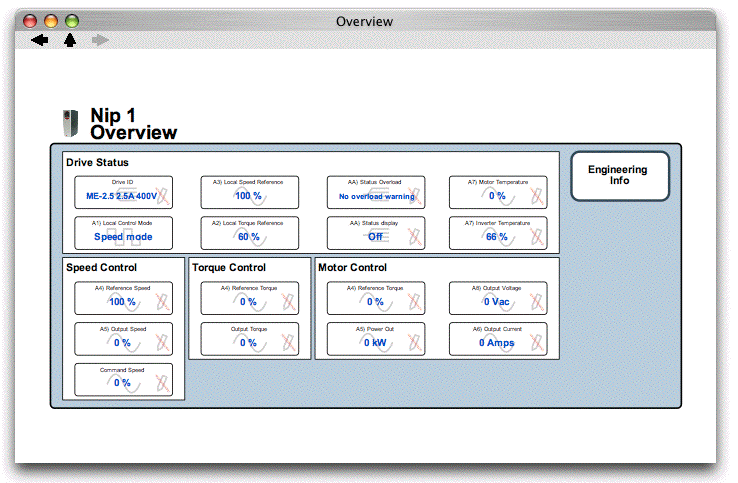Rollover
As you move the mouse over a device, the status bar at the top of the window provides information on the IP address, MAC address and group number of the device - e.g. below, the E-series AC Drive named "Nip 1" has an IP address of 192.168.1.211, a MAC address of 0-4-bb-0-0-d, and is in Group 0.
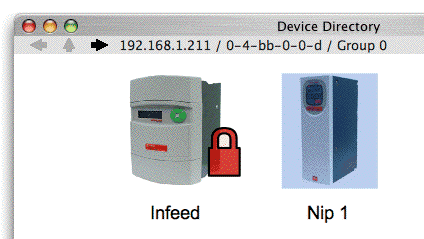
Adornments
Devices may show adornments which indicates various conditions. It's unlikely you'll see more than one or two adornments at a time; the PL-series drive below illustrates (counter-clockwise from the top left):
- Device Locked
- Ethernet Comms Failure
- Unsaved Changes
- Function Block Engine Error
- Realtime Clock Battery Failure
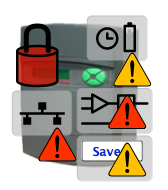
Contextual Menu
Right-clicking on a device brings up its contextual menu. Selecting 'Get Info' brings up another window containing information about the device. Selecting 'Find Parameter...' allows you to search for a parameter based on its numeric id, its name, or a fragment of its name.
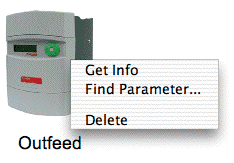
Hyperlink
As you move the mouse over a device, the cursor changes to a finger indicating that the device icon is also a hyperlink. Clicking the mouse will open the device's Overview page.