drive.web Connections
Most drive.web devices support connections between parameters; these connections can be local to a device but usually connect parameters in different devices across the network. The Connection List page may be opened at any time by selecting the 'Open Connection List' menu item from the 'File' menu; it shows the drive.web connections from all of the discovered devices (an entry from the Connection List is shown below). When the Connection List page is visible, the 'Connections' menu appears in the menu bar
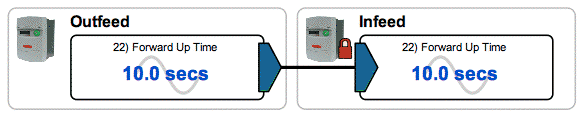
Sorting
Connections are laid out left-to-right and top-to-bottom. They may optionally be sorted by source device name or destination device name. Pick the desired sorting method from the 'Sort' submenu in the 'Connections' menu.
Device Connections
Some drive.web devices (e.g. the PL-series DC Drive) support internal connections; these are not shown in the Connection List. (However, they are shown in the device-specific connection list that is available via the device's contextual menu.)
In the PL-series DC Drive, if you make an internal connection that does not involve a GOTO or GETFROM, the software will use a JUMPER (if no JUMPER's are available, it will create a drive.web connection). JUMPER's are shown on the 'Jumpers' page in the 'Internal Connections' area of the 'Engineering Info' page for PL drives.
Duplicate Connections
A parameter may have either zero or one incoming connections; having more than one is an error.
